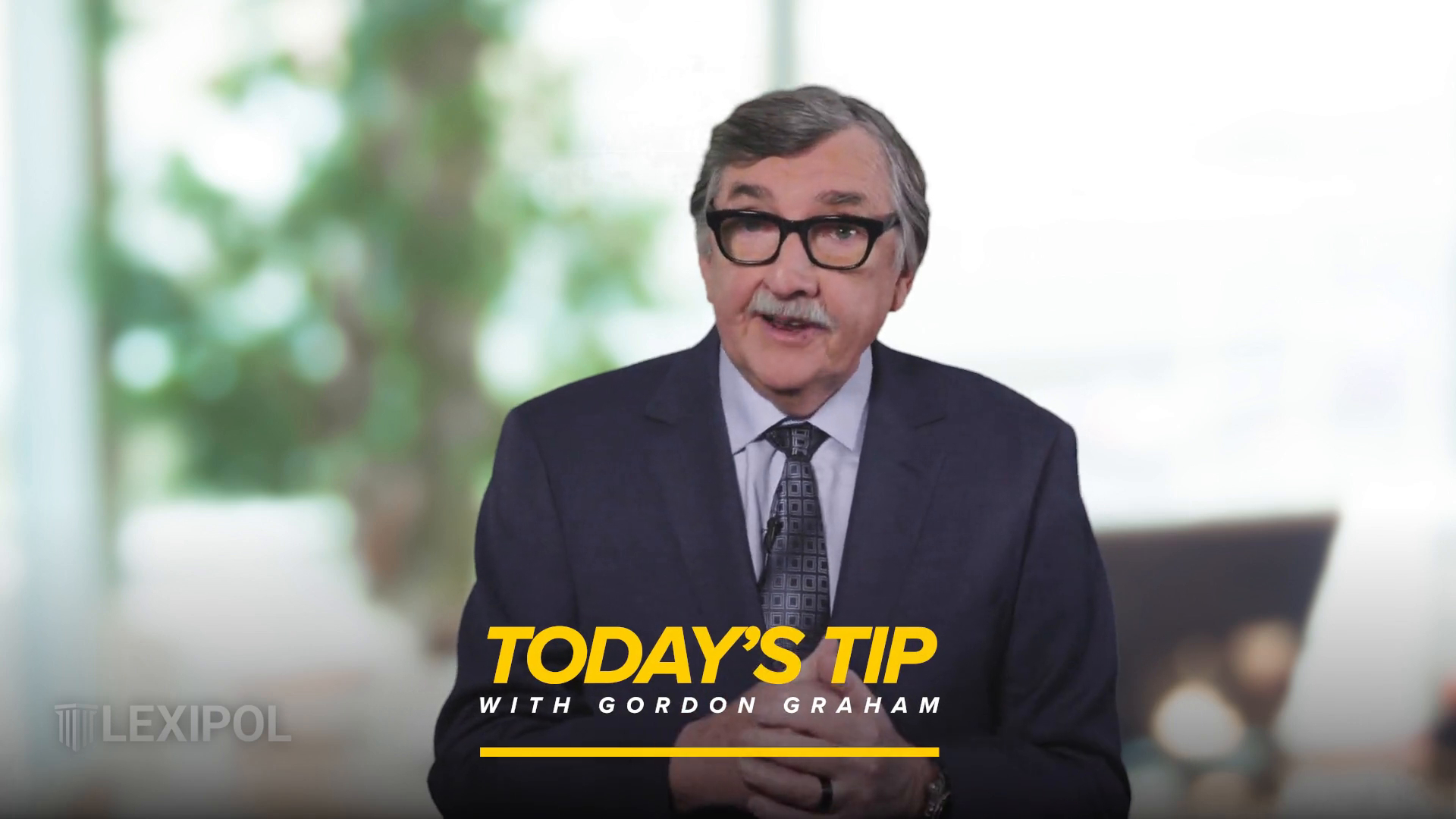Facebook Privacy for Public Safety Professionals
Category: Corrections, Fire, Law Enforcement
Gordon Graham here with Today’s Tip from Lexipol. And Today’s Tip deals with your privacy on the social media site, Facebook.
You have control over the settings on your Facebook account.
Now, this may not come as a huge surprise to you but even well into the 21st century, I still don’t have a Facebook account, a Twitter account, an Instagram account, I’m not on LinkedIn and I don’t shop on Pinterest. Obviously, I’m not a huge fan of the so-called “social media.”
But I do know that many of you out there are very active with social media. I recently read an article by Lauri Stevens in Law Officer Magazine that expressed a concern about your privacy using the Facebook graph search feature. She recommends that the best way to understand the feature is to try a few searches. As an example, put “police officers who live in BLANK” or “photos of BLANK” and see the wealth of information that is generated. The good news is that the graph search doesn’t allow people to see any more than they would be able to otherwise but it certainly makes the information easier to find. All of this leads to the point that you have control over the settings on your Facebook account. Ms. Stevens article make several recommendations. Hide your friends list. Hide your “likes.” Set your photo tagging so you can review tags of yourself. Turn off your facial recognition. Manage the settings about what others can share about you. Prevent search engines from linking to your timeline. If all of these suggestions cause you to go, “Huh?” then it is likely that all of your Facebook information is currently open for the world to see.
Earlier I mentioned that I’m not on Facebook. One of the main reasons I’m not is due to the lack of privacy. If you’re on Facebook and concerned at all about your privacy, take control make sure that your settings are adjusted accordingly.
And that is Today’s Tip from Lexipol. Gordon Graham signing off.